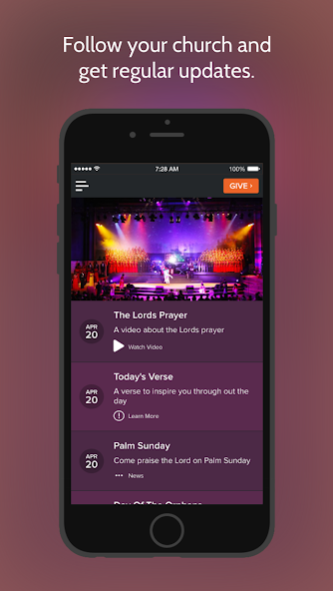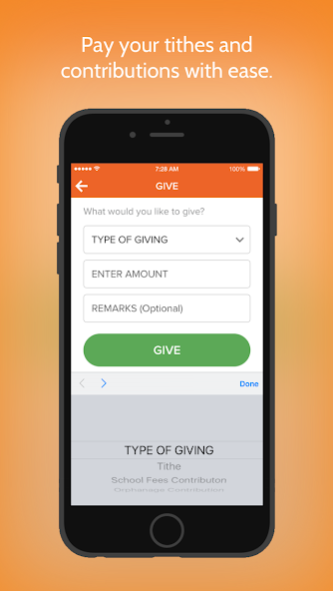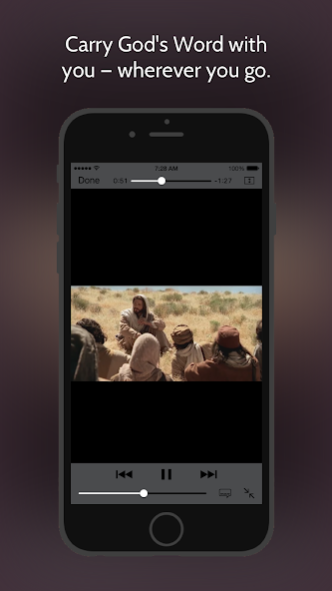UG ChurchApp 1.0
Free Version
Publisher Description
In an evolving generation of technology-savvy people who are constantly on the move, products and services are designed to complement their lifestyle and in most cases replace the conventional ways of doing things with mobile applications. Most services with mobile apps option will range from third party money transfers, airtime time recharge, utility bill payments etc. to World News, Music, games, social media etc. and very recently, the Church app.
The Church app is a platform that enables church members stay in touch with church activities and programmes at all times.
The GTBank Church app simply known as Church is a customized multi-functional mobile app designed primarily to help worshippers stay abreast with information and activities of the church while carrying out their normal day-to-day activities. It is fair to say that the church app gives church-goers one less thing to worry about.
Worshipper can now pay tithes, watch sermons, listen to titled messages, follow up with church activities etc. using their mobile devices by simply downloading the Church from their app store.
About UG ChurchApp
UG ChurchApp is a free app for Android published in the Office Suites & Tools list of apps, part of Business.
The company that develops UG ChurchApp is Guaranty Trust Bank. The latest version released by its developer is 1.0.
To install UG ChurchApp on your Android device, just click the green Continue To App button above to start the installation process. The app is listed on our website since 2016-05-27 and was downloaded 3 times. We have already checked if the download link is safe, however for your own protection we recommend that you scan the downloaded app with your antivirus. Your antivirus may detect the UG ChurchApp as malware as malware if the download link to com.gtbank.ugchurchapp is broken.
How to install UG ChurchApp on your Android device:
- Click on the Continue To App button on our website. This will redirect you to Google Play.
- Once the UG ChurchApp is shown in the Google Play listing of your Android device, you can start its download and installation. Tap on the Install button located below the search bar and to the right of the app icon.
- A pop-up window with the permissions required by UG ChurchApp will be shown. Click on Accept to continue the process.
- UG ChurchApp will be downloaded onto your device, displaying a progress. Once the download completes, the installation will start and you'll get a notification after the installation is finished.